Windows 10 is not mandatory: How to stop the Windows 10 upgrade notifications
- Andrew Harrison
- Nov 15, 2015
- 2 min read
Windows 10 is a free upgrade for Windows 7 and 8 users, but not a mandatory one. If you don't want to be nagged to update, here's how to stop the Windows 10 upgrade notifications.

On 1 June 2015 Microsoft announced that it would be offering Windows 10 as a free download for users of Windows 7 and 8. To let its existing user base know, Microsoft slipped in an advertising program (GWX.exe) for Windows 10 within its usual roll-out of security patches for Windows 7 and 8 installations a few weeks earlier. Here's how to stop the nagging, whether you're planning to upgrade or not.
Update 19 October: Some users have reported getting notifications from Windows Update that Windows 10 is downloaded and ready to install, despite never reserving a copy or actively trying to upgrade. Microsoft has responded with a statement:
“As part of our effort to bring Windows 10 to existing genuine Windows 7 and Windows 8.1 customers, the Windows 10 upgrade may appear as an optional update in the Windows Update (WU) control panel. This is an intuitive and trusted place people go to find Recommended and Optional updates to Windows. In the recent Windows update, this option was checked as default; this was a mistake and we are removing Windows 10 from Windows Update for users that have not reserved a copy of Windows 10.”
If you have ended up with Windows 10 against your will, here's how to downgrade again to Windows 7 or 8.1.
How to stop the Windows 10 nag messages
The update mentioned at the beginning goes by the anonymous name of KB3035583 and, like a sleeper agent waiting to be activated, appeared on some Windows PCs, laptops and tablets as a clickable item in the Windows taskbar.

If you allow Microsoft to install updates automatically through Windows Update, or even if you check and install manually, this surreptitious marketing tool will now reside in the Windows taskbar: an icon based on the white four-quarter logo for the new Windows 10 operating system. Click on it and a program called GWX.exe launches a window with more information to entice you to download the new OS.
I'm not suggesting you shouldn't upgrade, but if you’re like me, you won’t like adverts being installed like Trojans, disguised as important security updates. Here’s how to remove this one.
How to stop the Windows 10 upgrade notifications
While you can go to Windows Update and then Installed Updates to remove the patch named KB3035583, you'll have to disable automatic updates to prevent it coming back.

That, then, is not a great solution. Fortunately, in the time that has elapsed since we originally wrote this article, someone has written a standalone program (so it doesn't require installation) which helps you manage the GWX program and - in many cases - can stop Windows 10 being downloaded and installed.
It's called GWX Control Panel, and once running will let you close or disable the upgrade notification icon. It can't help if you're already at the point where the Windows 10 upgrade has started, but as we said, you should be able to downgrade by following our step-by-step guide after Windows 10 is installed.

http://www.pcadvisor.co.uk/how-to/windows/how-remove-windows-10-nag-messages-not-madatory-3614204/?utm_content=buffer32d19
Recent Posts
See AllCustomize the Start Menu - Unpin Tiles, Change Size, Name and Move group, Customize User Folder Customize Taskbar + Action Center - Right...

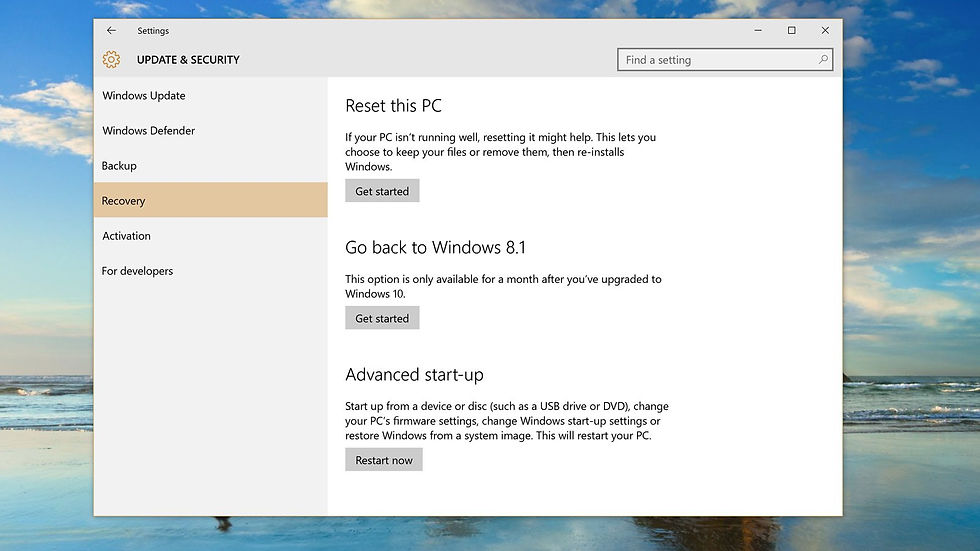









































Bình luận